Often readers only read the first words, so I’ll get straight to the points:
Wish you a great day!
If you are still reading this, I assume this is hot topic for you, then let’s deep dive together into the fresh waters of the Sharepoint world.
Sharepoint and OneDrive for Business are certified with internationally recognized information security standards and approved to use by ETH for confidential data.
OneDrive for Business is Sharepoint
Your ETH OneDrive account is a OneDrive for Business account. You might already be familiar with personal OneDrive and while the personal version of OneDrive is offering a similar user experience and features to OneDrive Personal, OneDrive for business stores all the files using Sharepoint. Your OneDrive for Business folder is a Sharepoint folder.
If you plan to work on a file just for yourself, you can save it on Sharepoint, your OneDrive files and folders are private unless you explicitly share them with your colleagues.
MS Teams Files are stored in Sharepoint
You guessed it right. MS Teams by itself does not store any files, it simply provides a convenient user interface to Sharepoint. When you click on “Files” you see your OneDrive for Business files, and when you and your team store files on a Team, those files are hosted on Sharepoint team site.
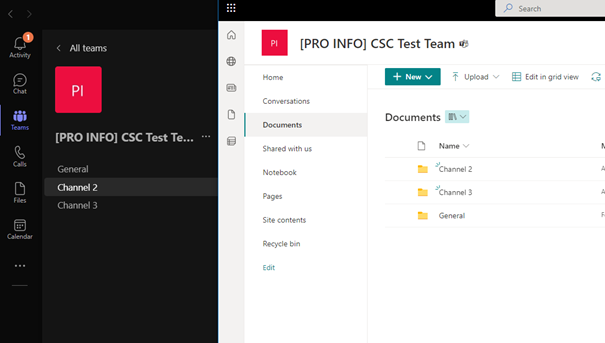

Our Microsoft 365 is hosted in Switzerland and the datacenters are split over Geneva and Zurich. The services listed below are hosted in Switzerland:
While not every Microsoft service is yet hosted in Switzerland, the tendency is for all the services to move closer to users. If you want more details, you can check the link below
Microsoft 365 data locations – Microsoft 365 Enterprise | Microsoft Docs
Versioning and data durability in OneDrive for Business and Sharepoint
Sharepoint Storage is more reliable than Physical Storage, you might roll your eyes at this sentence and yes, obviously Cloud storage in the end is also Physical Storage. However, the cloud hosting has redundancy and inbuilt automation to manage that redundancy for you, and that makes it more reliable than regular Physical Storage.
By default, 500 versions of each are kept, you can always go back in time and restore a previous version of a file. Microsoft does not even allow the settings to be changed to keep less than 100 versions.
Each file has three copies in Zurich region and are replicated to additional three copies in Geneva. At any given moment, there are six copies of each file, and they are several hundred kilometers apart. It looks like this:
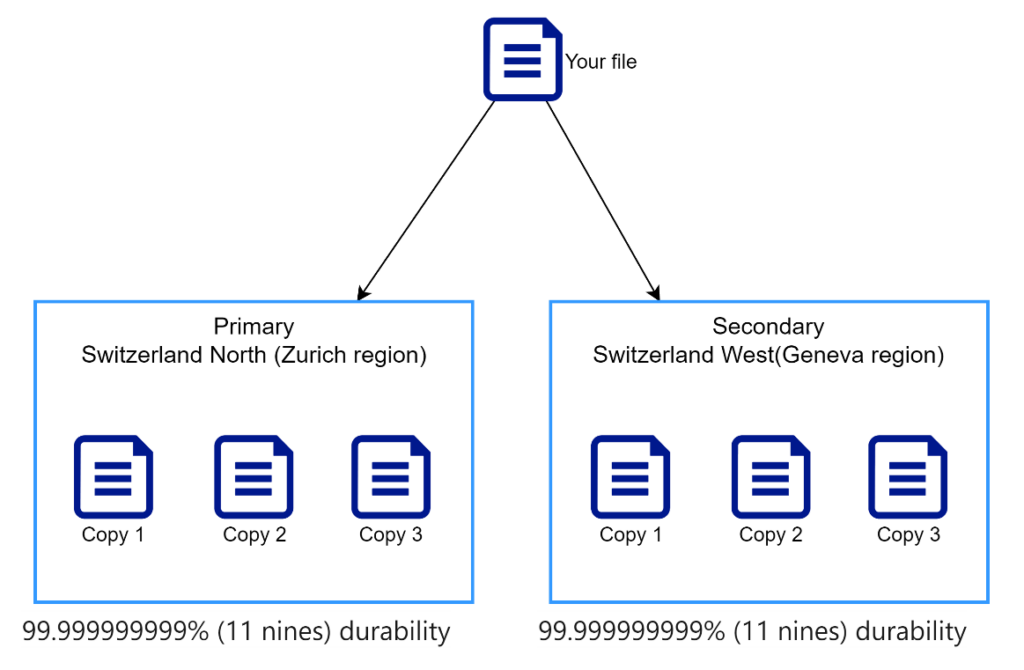
The durability for data in Sharepoint is 99.999999999% (11 9s) over a given year, and the probability of data loss is near zero. That means, if you would have a Petabyte of data, the service could lose one file every eight years if the data was stored only in Zurich. Remember, the data is stored in Geneva AND Zurich. Combine those two “11 9s” and you will see that the PROBABILIY of losing a file due to a system error IS extremely LOW.
For many years I would store my files in two different hard drives, every year I would replace the drives with newer drives, and I would keep the hard drives in different locations after each sync. While I was so fortunate to never lose any files since 1995 this was quite an effort to manage. After moving all the files to Sharepoint, life is better, and I can sleep well at night without worrying about these regular manual backups that kept me busy several days every year.
What a about ransomware? Good news, at ETH in our current M365 plan we are ransomware protected and data will be recovered too in that case.
While it’s great to know that our files are safer than any of us will ever be, remember that the probability of losing files due to a human error is higher.
In some cases you might want to backup the data, and in the next blob post, I’ll teach you how to DIY (do it yourself) data backup from OneDrive for Business to another location. Stay safe and stay tuned.
3 Responses
Hi, I just have a problem related to my eth onedrive and sharepoint. I now understand that our onedrive for business = sharePoint, but it becomes different in Application side.
To be short, I cannot see or upload files in onedrive app on apple side.
I install OneDrive app on my iphone/ipad and login, its “Storage Account” shows ETH sharePoint – that’s fine – the problem is there is no place to see or upload files. The only options I have are “shared libraries” and “offline files”, the general options in personal onedrive, “Home”,”Files” and so on are disappear.
On MacOS side, the onedrive storage folder can be normally added and showed in Finder.
Is that my problem or bugs from microsoft?
I’m also using OneDrive on a Mac, there has been minor changes from version to version, usually a link is created in the finder for the OneDrive folder. On the iphone there is a + button to upload files, and files in the personal folder are showed in the main screen by default.
You can Google or Bing for more detailed information.