Do you have a project you working on and all you need is place to run your infrastructure? When you plan to use the newest services and build and deploy all from the scratch with infrastructure as code, than cloud is the place to go.
ETH IT Services now offers a way to order and manage access to cloud resource providers full automatically. Let’s take a look how it works.

There are three different levels how ETH IT Services is providing access to cloud resources:
The standard and professional level is intended for users without any cloud experience. This subscription will admit access to morpheus, our multi cloud provisioning platform, which contains predefined resource templates to easily apply a cloud deployment.
On the ordering process in IT Shop the user can choose between the supported cloud providers (Azure and Google) and insert a budget for his project.
Please mind that standard and professional doesn’t grant access directly to a cloud provider. You can only deploy available resource definitions on morpheus. With a professional subscription you have the additional option to create custom terraform blueprint definitions, which can be deployed to the selected cloud.
After IT Shop provisioning is done, the user can access morpheus to deploy the desired resources.
Additional Information
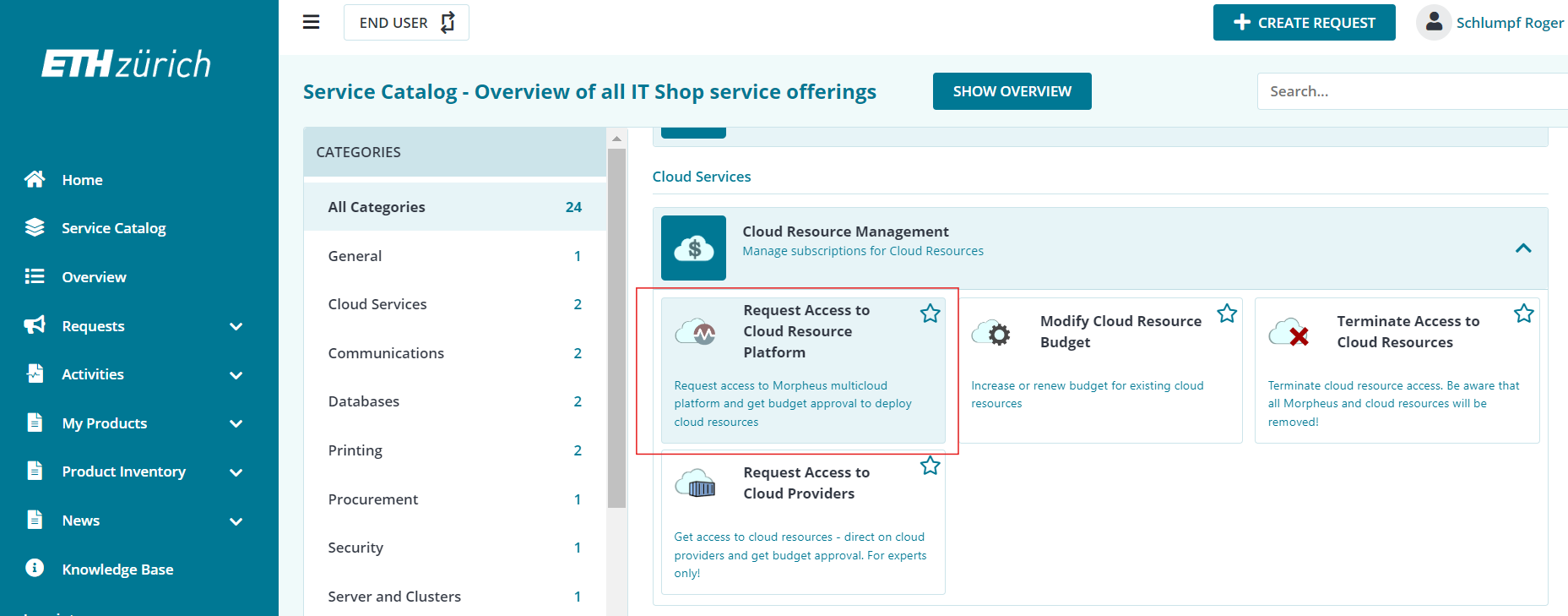
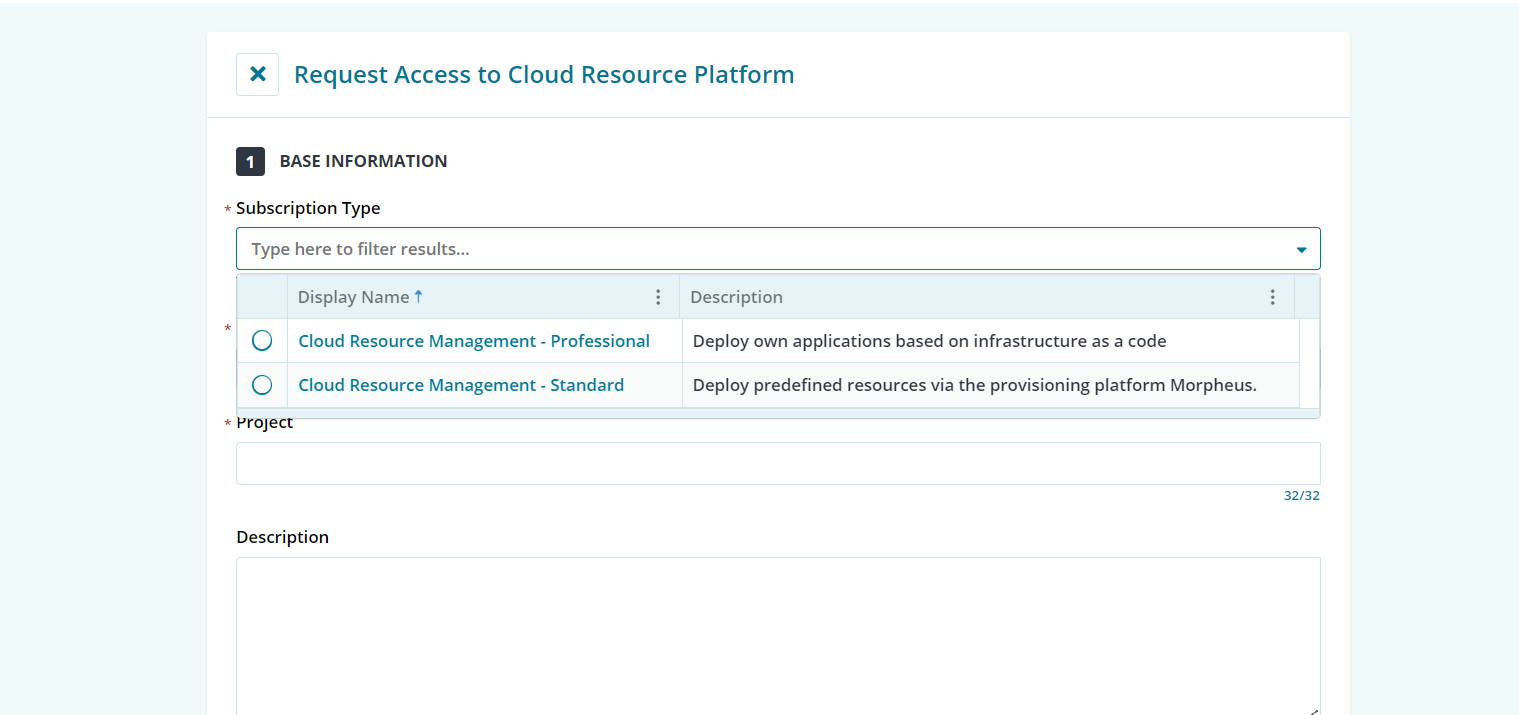
The expert level is intended for advanced users who know how to build up the desired infrastructure on cloud side. On the ordering process in IT Shop the user can choose between the supported cloud providers (Azure and Google) and insert a budget for his project.
This offering will admit direct access to the cloud provider. The user is assigned as owner to the resource. In case of azure the user can choose between a subscription or a resource group for minor projects or proof of concept. For test projects or pilots the ETH cloud test environment can also be used.
After IT Shop provisioning is done, the user can access the resource on cloud side via cli or cloud backend.
Additional Information
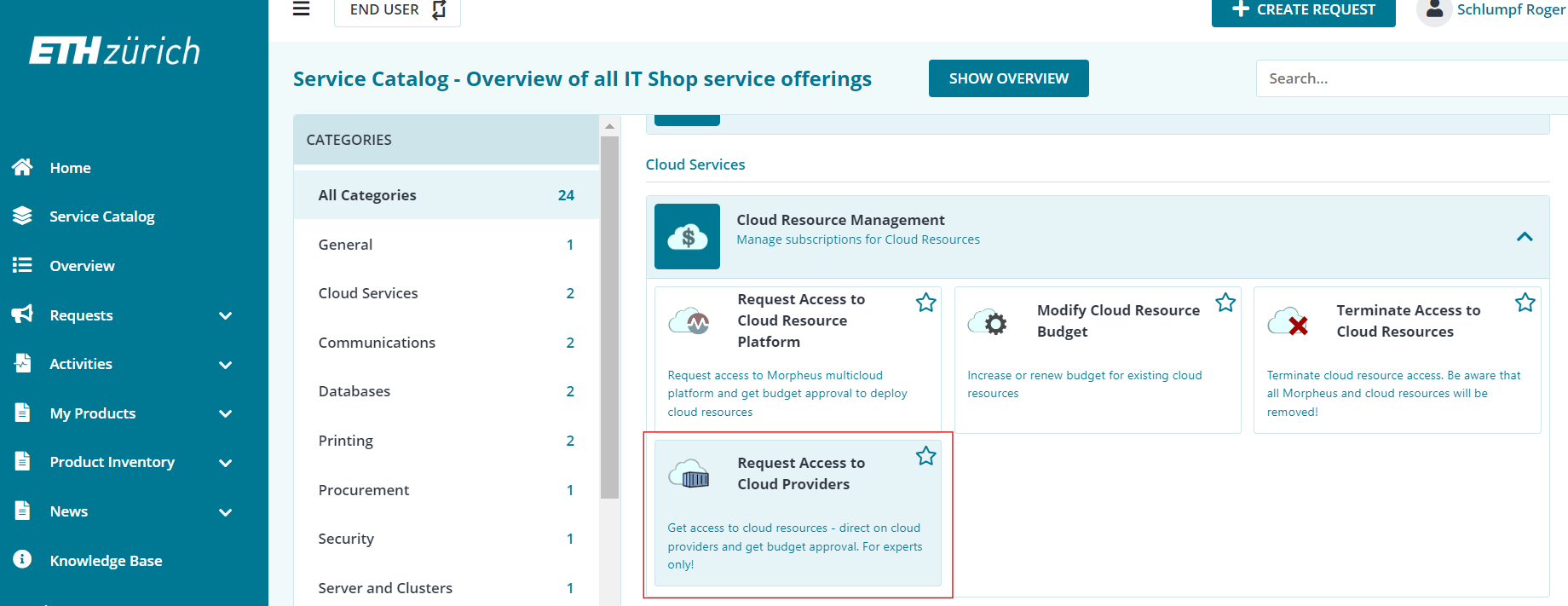
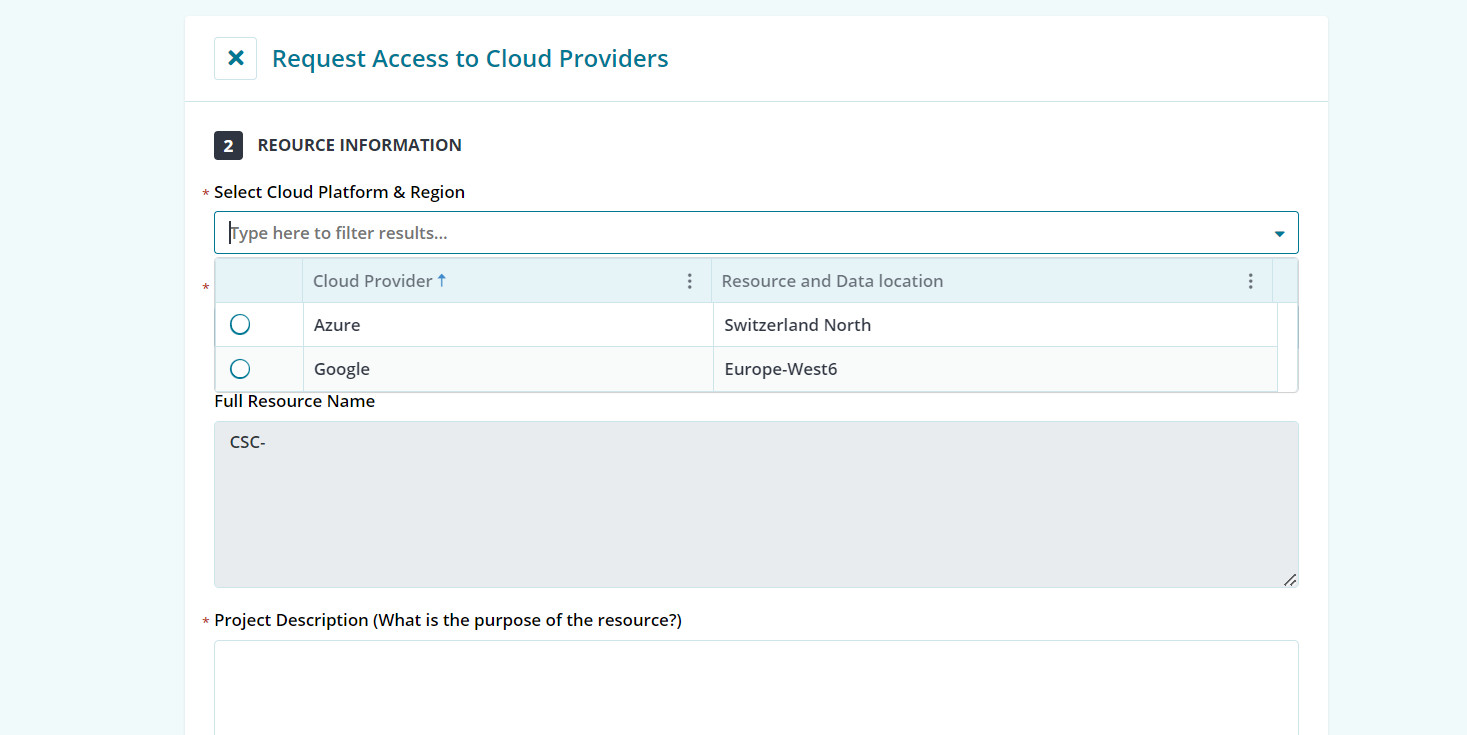
Each cloud resource is coupled with a budget managed by Ethis (ETH Information and Support System). While ordering a cloud resource a cost center and a budget amount has to be defined. After submit the order the budget manager has to approve the request. A budget is always valid for a year and can’t neither be changed nor increased nor extended.
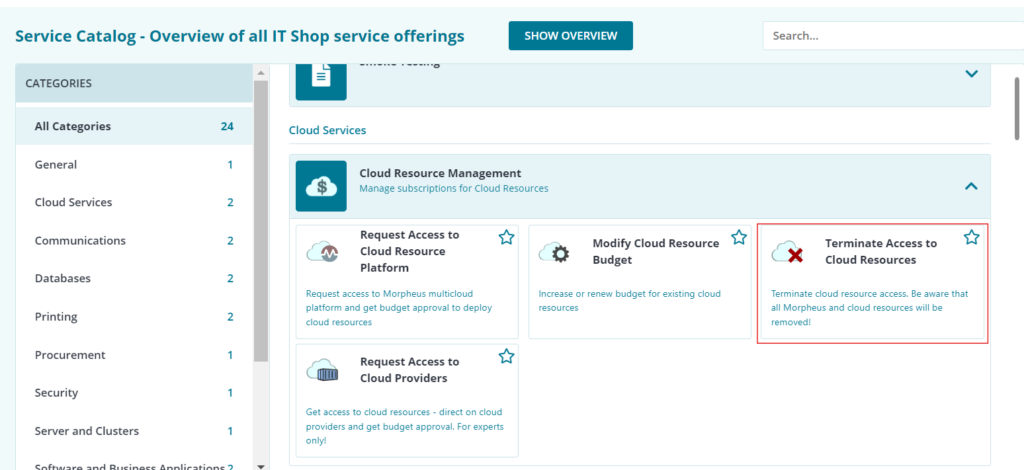
The cloud service center is working on a Pay per Use service, which will collect and display the cost by cloud resources.
As subscriber you are the owner of your resources and will get access to the Pay per Use Service (as soon as it is available) to monitor the costs generated by your cloud resources.
The Pay per Use Service supports all official ETH cloud resources from Azure, Google and Polycloud, and will give insights into the cost development of your project incl. costs in the past, actual costs, used services and more.
For further information check Cloud Resource Management an der ETH Zürich – IT Wissensdatenbank – Confluence